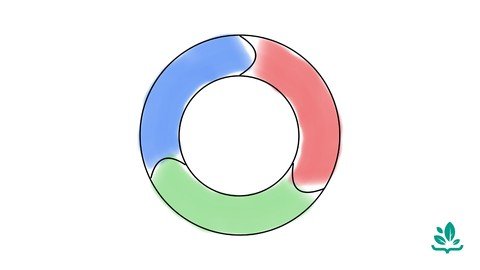Sc-900 Microsoft Security, Compliance, And Identity + Test
9-04-2023, 20:54 | 0nelove | Tutorials | 48 | 0
Last updated 1/2023
MP4 | Video: h264, 1280x720 | Audio: AAC, 44.1 KHz
Language: English | Size: 2.89 GB | Duration: 8h 3m
Learning Azure and Microsoft 365 Security, Compliance, and Identity configurations
What you'll learn
Preparation for the SC-900 certification exam
Describe the concepts of Security, Compliance, and Identity
Describe the capabilities of Microsoft Identity and Access Management Solutions
Describe the capabilities of Microsoft Security Solutions
Describe the capabilities of Microsoft Compliance Solutions
Requirements
A basic knowledge of Azure and Microsoft 365 concepts
Description
Welcome to course SC-900! This course provides foundational level knowledge on security, compliance, and identity protection concepts on Microsoft Azure and Microsoft 365 solutions required to obtain the SC-900 certification. Most courses focus on Azure or Microsoft 365, but not both. The SC-900 course covers technology within both products. Those that new to Azure and/or Microsoft 365 benefit from learning the security and compliance capabilities that available to protect data and resources. The SC-900 course also contains a practice test which can be used to asses your readiness for the certification exam, and to validate your knowledge.After completing this course learners will understand Azure security concepts related to networking, firewalls, application security, protection of user and device identitiesCourse topics include:Describe Azure security concepts and methodologiesZero Trust MethodologyDivision of ResponsibilitiesDefensive ApproachUnderstanding the Threat LandscapeUnderstanding EncryptionUnderstanding Azure ComplianceDescribe Identity PrinciplesUnderstand the most common types of identity attacksUnderstanding Azure ADUnderstanding Identity TypesSynchronizing an on-premise network to Azure ADUnderstanding Self-Service Password Reset (SSPR)Configuration Multi-Factor Authentication (MFA)Azure AD Roles and Azure Resource RolesConditional AccessPrivileged Identity Management (PIM)Access ReviewDescribe basic Azure security principlesNetwork Security GroupsDDoS Protection in AzureDescribe Azure BastionDescribe Azure FirewallDescribe Azure Front DoorDescribe Azure Web Application FirewallDescribe Azure Key Vault basic conceptsExploring the Azure Security CenterUnderstanding Azure SentinelMicrosoft 365 Defender ServicesMicrosoft Cloud App SecurityMicrosoft 365 Security CenterEndpoint security with Microsoft IntuneExploring the Compliance CenterUnderstanding Sensitivity LabelsUnderstanding Data Loss PreventionRetention Policies and LabelsUnderstanding Insider RisksDescribe eDiscoveryAnd more....
Overview
Section 1: Introduction to SC-900: Microsoft Security, Compliance, and Identity Course
Lecture 1 Introduction
Lecture 2 IMPORTANT: Udemy Player Settings
Lecture 3 Playback Speed Recommendations
Lecture 4 Skills Measured
Lecture 5 Course slides and reference docs
Lecture 6 (Optional) Create a Microsoft 365 trial account
Lecture 7 (Optional) Create an Azure trial account
Section 2: Module 1: The Concepts of Security, Compliance, and Identity Management
Lecture 8 Module 1: The Concepts of Security, Compliance, and Identity Management
Lecture 9 Lesson 1: Describe Azure security concepts and methodologies
Lecture 10 Zero Trust
Lecture 11 Division of Responsibilities
Lecture 12 In-Depth Defense Model
Lecture 13 What is CIA?
Lecture 14 Exploring the Threat Landscape
Lecture 15 Understanding Password Lists
Lecture 16 Understanding Encryption
Lecture 17 Lesson 2: Describe Azure security and compliance principles
Lecture 18 Privacy Assurance
Lecture 19 Service Trust Portal
Section 3: Module 2: Understanding the Capabilities of Identity and Access Management
Lecture 20 Module 2: Understanding the Capabilities of Identity and Access Management
Lecture 21 Lesson 1: Describe Identity Principles
Lecture 22 Common Identity Attacks
Lecture 23 Demo: Attack Simulation
Lecture 24 Identity as the new Security Perimeter
Lecture 25 Basic Authentication vs. Modern Authentication
Lecture 26 Demo: Basic Authentication vs. Modern Authentication
Lecture 27 Understanding Application Sign-in Logs
Lecture 28 Demo: Sign-in Logs
Lecture 29 Lesson 2: Explore Identity Types in Azure AD
Lecture 30 Understanding Azure AD
Lecture 31 Demo: Azure AD
Lecture 32 Azure AD Editions
Lecture 33 Identity Types
Lecture 34 External Identities
Lecture 35 Hybrid Identities
Lecture 36 Demo: Azure AD Cloud Sync Configuration
Lecture 37 Lesson 3: Azure AD authentication types
Lecture 38 Understanding Multi-Factor Authentication
Lecture 39 Demo: Multi-Factor Authentication
Lecture 40 Self-Service Password Reset (SSPR)
Lecture 41 Demo: Self-Service Password Reset (SSPR)
Lecture 42 Password Protection
Lecture 43 Lesson 4: Azure AD Access Management
Lecture 44 Azure AD Roles
Lecture 45 Demo: Roles
Lecture 46 Azure Identity Protection
Lecture 47 Demo: Azure Identity Protection
Lecture 48 Conditional Access
Lecture 49 Demo: Conditional Access
Lecture 50 Privileged Identity Management (PIM)
Lecture 51 Demo: Privileged Identity Management (PIM)
Lecture 52 Understanding Access Reviews
Lecture 53 Demo: Access Review
Section 4: Module 3: Microsoft Security Solutions
Lecture 54 Module 3: Microsoft Security Solutions
Lecture 55 Lesson 1: Describe basic Azure security principles
Lecture 56 Network Security Groups (NSG)
Lecture 57 Demo: Network Security Group (NSG)
Lecture 58 Distributed Denial of Service (DDoS)
Lecture 59 Demo: Distributed Denial of Service (DDoS)
Lecture 60 Azure Firewall
Lecture 61 Azure Bastion
Lecture 62 Demo: Azure Bastion
Lecture 63 Azure Front Door
Lecture 64 Azure Web Application Firewall (WAF)
Lecture 65 Demo: Azure Front Door
Lecture 66 Demo: Web Application Firewall
Lecture 67 Azure Key Vault (AKV)
Lecture 68 Lesson 2: Describe security management capabilities
Lecture 69 Azure Security Center
Lecture 70 Demo: Azure Security Center Overview
Lecture 71 Lesson 3: Describe the security capabilities of Azure Sentinel
Lecture 72 SIEM, SOAR, XDR
Lecture 73 Azure Sentinel
Lecture 74 Lesson 4: Describe threat protection with Microsoft 365 Defender
Lecture 75 Microsoft 365 Defender
Lecture 76 Microsoft Cloud App Security (MCAS)
Lecture 77 Demo: Microsoft Cloud Application Security (MCAS)
Lecture 78 Lesson 5: Describe Microsoft 365 security Management
Lecture 79 Microsoft 365 Security Center
Lecture 80 Demo: Microsoft 365 Security Center and Secure Score
Lecture 81 Lesson 6: Endpoint security with Microsoft Intune
Lecture 82 Endpoint Security with Intune
Lecture 83 Demo: Intune Overview
Section 5: Module 4: Microsoft Compliance Solutions
Lecture 84 Module 4: Microsoft Compliance Solutions
Lecture 85 Lesson 1: Describe compliance management capabilities
Lecture 86 Compliance: What do 'they' know about you?
Lecture 87 Exploring the Compliance Center
Lecture 88 Demo: Compliance Manager Overview
Lecture 89 Lesson 2: Describe information protection in Microsoft 365
Lecture 90 dаta: Know, Protect, and Govern
Lecture 91 Understanding Sensitivity Labels
Lecture 92 Understanding Data Loss Prevention
Lecture 93 Demo: Data Loss Prevention
Lecture 94 Retention Policies and Labels
Lecture 95 Understanding Records Management
Lecture 96 Lesson 3: Understanding Insider Risks
Lecture 97 Understanding Insider Risks
Lecture 98 Communication Compliance
Lecture 99 Information Barriers (IB)
Lecture 100 Privileged Access Management
Lecture 101 Demo: Privileged Access Management (PAM)
Lecture 102 Understanding Customer Lockbox
Lecture 103 Demo: Customer Lockbox
Lecture 104 Lesson 4: Describe eDiscovery
Lecture 105 eDiscovery
Lecture 106 Demo: eDiscovery
Lecture 107 Lesson 5: Describe Auditing Capabilities
Lecture 108 Auditing Capabilities
Lecture 109 Demo: Auditing
Lecture 110 Lesson 6: Describe Resource Governance in Azure
Lecture 111 Resource Locks
Lecture 112 Demo: Resource Locks
Lecture 113 Azure Blueprints
Lecture 114 Azure Policy
Lecture 115 Cloud Adoption Framework
Lecture 116 Demo: Cloud Adoption Framework
Section 6: SC-900 Practice Test
Azure beginners,Microsoft 365 beginners
Screenshots
https://rapidgator.net/file/513e7f03b0993fc7426cf9c7b4808f0b
https://rapidgator.net/file/b08f3f5abe1ac7aeb2b39f5caaa819f3
https://rapidgator.net/file/08cd239f4a419a9aa15d64603719b55c
https://uploadgig.com/file/download/24a7B3798fD93173/SC900_Microsoft_Security_Compliance_and_Identity_Test.part1.rar
https://uploadgig.com/file/download/22537816F60784c4/SC900_Microsoft_Security_Compliance_and_Identity_Test.part2.rar
https://uploadgig.com/file/download/D90dd8C79499f25f/SC900_Microsoft_Security_Compliance_and_Identity_Test.part3.rar
https://rapidgator.net/file/b08f3f5abe1ac7aeb2b39f5caaa819f3
https://rapidgator.net/file/08cd239f4a419a9aa15d64603719b55c
https://uploadgig.com/file/download/24a7B3798fD93173/SC900_Microsoft_Security_Compliance_and_Identity_Test.part1.rar
https://uploadgig.com/file/download/22537816F60784c4/SC900_Microsoft_Security_Compliance_and_Identity_Test.part2.rar
https://uploadgig.com/file/download/D90dd8C79499f25f/SC900_Microsoft_Security_Compliance_and_Identity_Test.part3.rar
The minimum comment length is 20 characters. Respect yourself and others!