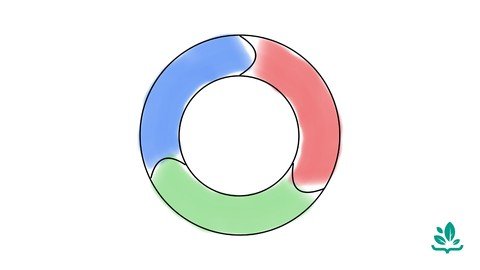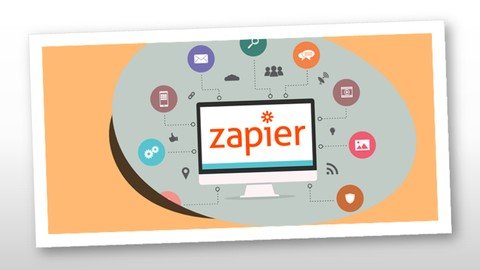Essential Skills Of Animating
1-05-2023, 03:11 | 0nelove | Tutorials | 31 | 0
Published 4/2023
MP4 | Video: h264, 1280x720 | Audio: AAC, 44.1 KHz
Language: English | Size: 6.16 GB | Duration: 4h 43m
Fundamentals
What you'll learn
Making a proper model sheet of the character you will be animating.
Timing and Spacing. The concept of animating and understanding how your drawings affect the viewer.
Principals such as: acceleration, deceleration, anticipation, overshoot, settle, stretch & squash.
Arcs of motion
Requirements
Have an interest in drawing, cartoons, and experimenting. No abilities or prior learning needed.
Tools: ideally a computer with Flash MX and a drawing tablet, but you can use anything you want. Flip Book for the iPad is a great tool as well. If you like other software, that's fine.
If you do not have a drawing tablet and fancy gizmos, three hole punched paper and a binder with paper fasteners works just fine, or at least something that will hold paper steady and you can flip it easily. You will need something that can take pictures of your drawings as well as a structure that acts as a camera stand.
Description
You may be wondering if animating is for you or if it is worth it to spend all that money and go to college for four years not knowing what lays on the other side.I've spent most of my life animating and taken a hand full of college courses, and I can tell you, it doesn't have to be that complicated. Some courses will be short and sweet and others long and drawn out. This course will give you the essential skills needed to be a successful animator rather than knowing all the bells and whistles of state of the art software. Although the majority of animation can be learned simply by observation from real life combined with your own due diligence, this package of lessons will give you what you need to get up and running or might even be everything you need!You can follow the lessons using your own software, do it on paper, or you can use the set up I have. It doesn't matter.Regardless of what kind of animation you will be doing in a career, even if you are making the simplest cartoons that require the least skill, it is best to have great skills available if you ever need them. Remember, a good company will always hire a great animator even if they do not know any software, not the other way around.
Overview
Section 1: Introduction
Lecture 1 Introduction. What this course is. Who is this for. Who am I?
Lecture 2 Setup, what tools you will need.
Section 2: Draw the Character you will Animate
Lecture 3 Making a Model Sheet
Section 3: Animate!
Lecture 4 First animation - The Jump
Lecture 5 Timing and Spacing
Lecture 6 Second animation: Seven Principals
Lecture 7 Third animation: Falling Objects
Lecture 8 Fourth animation: Arcs of motion & Secondary Action
Lecture 9 Fifth Animation: The Jump 2
Section 4: The End
Lecture 10 Closing Remarks
Beginners interested in cartoons and animating, but not sure it's for them.,Beginners interested in animation, but cannot afford to go to school.
Screenshots
https://rapidgator.net/file/622ea28d9ed9dbc95ab35653f573f66a/Essential_Skills_of_Animating.part1.rar.html
https://rapidgator.net/file/2eb429e1a077e3159c9f66860f05e976/Essential_Skills_of_Animating.part2.rar.html
https://rapidgator.net/file/754937da7d243e271d6ae93015255570/Essential_Skills_of_Animating.part3.rar.html
https://rapidgator.net/file/838f112779f890d75a98866d4c0a9db8/Essential_Skills_of_Animating.part4.rar.html
https://rapidgator.net/file/0b2d33399e4d87ad4643421086757533/Essential_Skills_of_Animating.part5.rar.html
https://rapidgator.net/file/4f59a5ca7c8538626c74d1ac896ded46/Essential_Skills_of_Animating.part6.rar.html
https://rapidgator.net/file/2914db6f96b4489a484a276801b01752/Essential_Skills_of_Animating.part7.rar.html
https://uploadgig.com/file/download/d7af53270d343925/Essential_Skills_of_Animating.part1.rar
https://uploadgig.com/file/download/7678Ae5445342D17/Essential_Skills_of_Animating.part2.rar
https://uploadgig.com/file/download/895cB91d5d8a5195/Essential_Skills_of_Animating.part3.rar
https://uploadgig.com/file/download/6D733a426168e4ee/Essential_Skills_of_Animating.part4.rar
https://uploadgig.com/file/download/8564629dE4Cc0600/Essential_Skills_of_Animating.part5.rar
https://uploadgig.com/file/download/3d4020a372f1c2a5/Essential_Skills_of_Animating.part6.rar
https://uploadgig.com/file/download/eb4fe5a96405052c/Essential_Skills_of_Animating.part7.rar
https://rapidgator.net/file/2eb429e1a077e3159c9f66860f05e976/Essential_Skills_of_Animating.part2.rar.html
https://rapidgator.net/file/754937da7d243e271d6ae93015255570/Essential_Skills_of_Animating.part3.rar.html
https://rapidgator.net/file/838f112779f890d75a98866d4c0a9db8/Essential_Skills_of_Animating.part4.rar.html
https://rapidgator.net/file/0b2d33399e4d87ad4643421086757533/Essential_Skills_of_Animating.part5.rar.html
https://rapidgator.net/file/4f59a5ca7c8538626c74d1ac896ded46/Essential_Skills_of_Animating.part6.rar.html
https://rapidgator.net/file/2914db6f96b4489a484a276801b01752/Essential_Skills_of_Animating.part7.rar.html
https://uploadgig.com/file/download/d7af53270d343925/Essential_Skills_of_Animating.part1.rar
https://uploadgig.com/file/download/7678Ae5445342D17/Essential_Skills_of_Animating.part2.rar
https://uploadgig.com/file/download/895cB91d5d8a5195/Essential_Skills_of_Animating.part3.rar
https://uploadgig.com/file/download/6D733a426168e4ee/Essential_Skills_of_Animating.part4.rar
https://uploadgig.com/file/download/8564629dE4Cc0600/Essential_Skills_of_Animating.part5.rar
https://uploadgig.com/file/download/3d4020a372f1c2a5/Essential_Skills_of_Animating.part6.rar
https://uploadgig.com/file/download/eb4fe5a96405052c/Essential_Skills_of_Animating.part7.rar
The minimum comment length is 20 characters. Respect yourself and others!